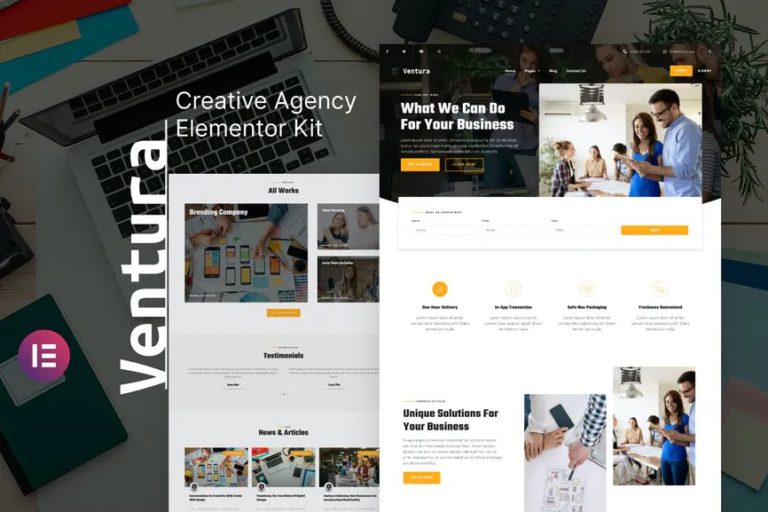
Ventura is a creative agency template kit. The template is pixel-perfect designed, making sure your final creation is flexible and easily extendable Also, Ventura works flawlessly on various screen size devices.
With 19 page and section templates available, you’ll have your new website ready in no time.
Page templates
Elementor Pro Features
Required Plugins
How to Install:
Install and Activate the Envato Elements plugin from Plugins > Add New in WordPress, then activate your subscription. Premium kits may be loaded directly from the Premium Kits library. Manual import: Do not unzip the download. Upload the Kit zip under Elements> Installed Kits by clicking the Import Kit button. Before importing a template, ensure the Install Requirements button is clicked to activate the required plugins. For best results, do not import more than one template at a time.
How to Setup Slides & Tabs
1. Import the slide/tab block. You may import more than once and find copies under Templates > Saved Templates to customize. 2. Import the template where the slides/tabs appear. 3. Right-click the page to open the Navigator and locate the Carousel or Tabs widget 4. Select the slide or tab template from the dropdowns on the general tab of the element options.
Configuring Header Popup
This Template Kit uses demo images from Envato Elements. You will need to license these images from Envato Elements to use them on your website, or you can substitute them with your own.
There are no reviews yet.
You must be <a href="https://market.pinc360.com/my-account/">logged in</a> to post a review.