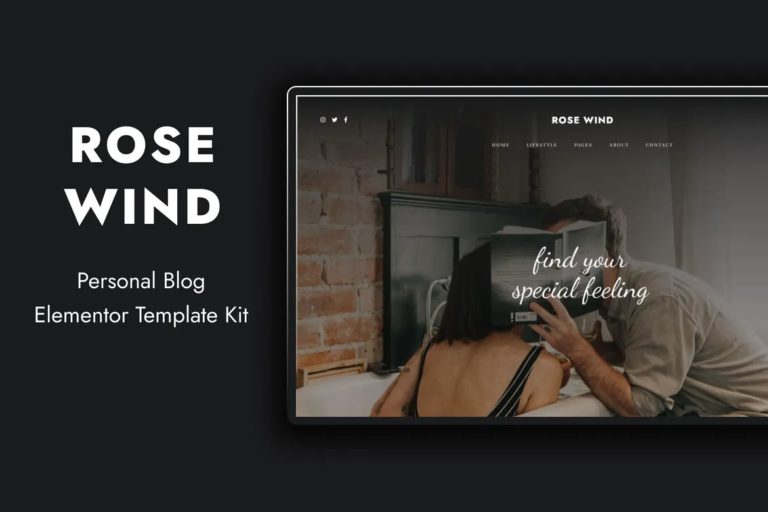
Rose Wind – Personal Blog Elementor Template Kit that delivers to you the latest design trends with a perfectly balanced layout. With over 12 years of experience, we have created designs that can cover all your needs within the capabilities of Elementor Kits. Rose Wind is a perfect tool for beginners and for people who want to make the website beautiful and make it in the easiest way. It includes all pages and blocks that you will need to create your website and grow your business.
Included Templates
This kit requires the Elementor Pro upgrade for some templates and features (not included)
Fonts
Images Photos are free to use from Unsplash via Creative Commons 0 license. Blog Content is not included – you will need to add a few posts to WordPress before post content will appear in templates.
How to Install:
For further support, go to Elementor > Get Help in the WordPress menu.
There are no reviews yet.
You must be <a href="https://market.pinc360.com/my-account/">logged in</a> to post a review.