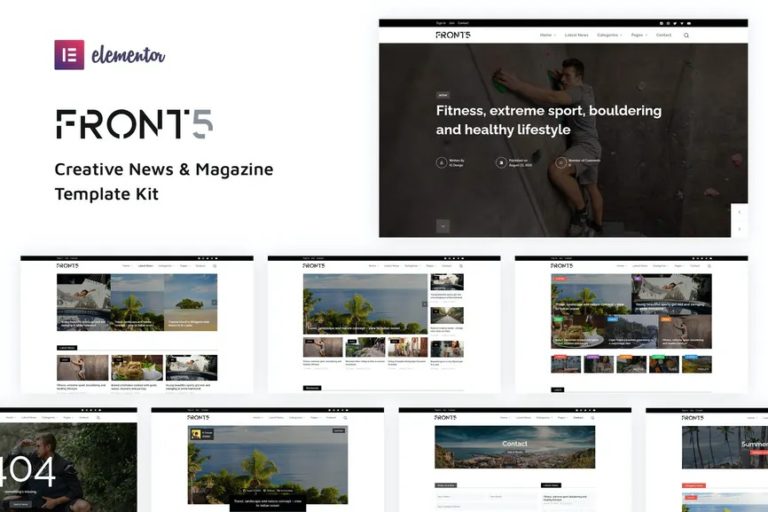
FrontFive template kit is a collection of creative & modern pre-designed templates for a clean & fresh WordPress Blog and is designed for Elementor Pro.
Required Plugins (will install automatically)
Included Templates
Elementor Pro templates (Requires Elementor Pro)
How to Install: Install and Activate the Envato Elements plugin from Plugins > Add New in WordPress, then import the Kit zip under Installed Kits by clicking the Import Kit button. It is recommended you have some post content on your site before you begin customizing.
Customizing Homepage layouts must be configured with your desired categories or post queries before some content will appear.
Configuring Header 1. Import the popup templates and the header 2. Open the header template in builder 3. Click on the icon that toggles the menu or searches and click the wrench icon on the “Popup” setting in the link field and select the popup template to display. That’s it!
This Template Kit uses demo images from Envato Elements. You will need to license these images from Envato Elements to use them on your website, or you can substitute them with your own.
There are no reviews yet.
You must be <a href="https://market.pinc360.com/my-account/">logged in</a> to post a review.